Redmi Note 11R Light Solve the problem of No Service after repairing the imei by DFT
Redmi Note 11R Light Solve the problem of No
Service after repairing the imei by DFT
DISCLAIMER
https://gbfirmware.com/disclaimer
The
IMEI repair process is not legal in some countries, including Syria, Turkey and
the United States,You must follow and respect the laws in your country and not
exceed them.
The
purpose of the topics of this site and blog is to fix the IMEI number under the
battery that got lost due to wrong flashing and other software problems caused
by human errors
The
author of the topic and the site is not responsible for any operation in
violation of the law in your country under any item.
1- download the Global Rom and Flash from here
https://support.halabtech.com/index.php?a=downloads&b=file&id=724189
The phone must have an unlocked bootloader, in case it is intoxicating, you
can use UNLOCK BL And flash it via Fastboot exclusively
2- In the event that it was before repaired dual sim, it will fix the imei,
it will boot on the error of Nvdata ,Do it to fix the dual sim imei on the
method you know, or follow this method
Choose the Redmi Note 11R phone model
1 . Remove Patch Cert
2 . Wipe Nvdata
3 . IMEI REPAIR Meta Mode Dual imei
4 . PatchNvdata
5 . Patch Cert
3- The phone will turn on as normal
with emails, but there is no network, turn off the device completely and
download the file from here
https://support.halabtech.com/index.php?a=downloads&b=file&id=749428
4- Select the Partition Manager option and press the volume down button + the volume up button will appear these options
5- choose on Restore Backup and give him OK,The phone will boot on the Nvdata error again, just do a dual sim imei repair via Flash Mode
6- select the Patch Cert New option in the event that it enters recovery mode with an Nvdata error, but press Report To System
Done.
GBFIRMWARE TEAM




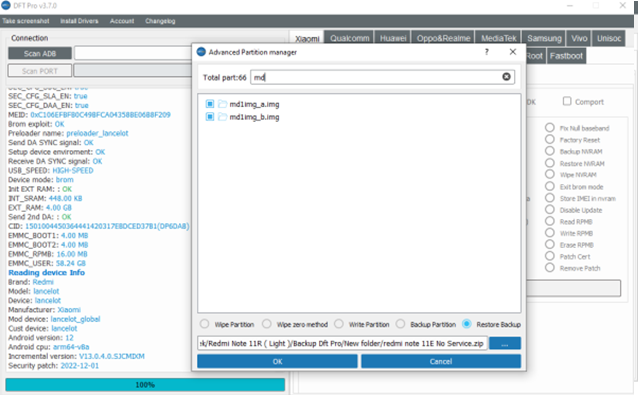
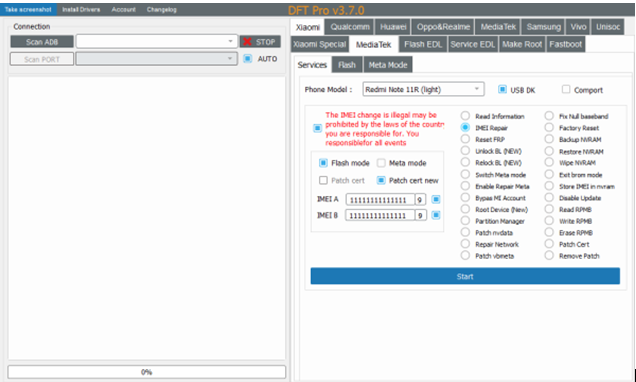
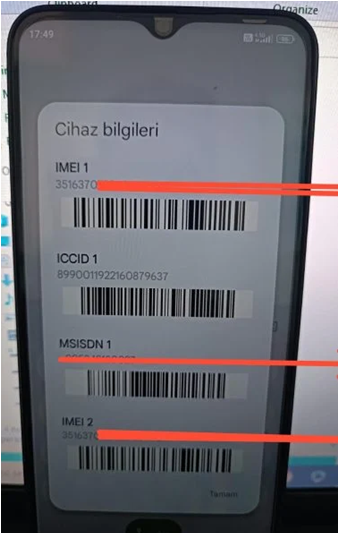
![IDM Crack 6.42. Build 19 Patch Free Download [Latest] Tested 100% Worked](https://blogger.googleusercontent.com/img/b/R29vZ2xl/AVvXsEh-r9EtOmnDg9_F3UNX5KuTSgepIONk62TA2GaJXffDzGZ0YcNquigu1brz9ygE_zwqmFwMK4nrKLwxfn8D2iG_mb6UV8PKncIpB3Ve1a6ZeLFs2FisxQHWEfTawNyn6WGmPugsX52u1TlOe5Yr8qugMKT8B15TrdjlP3lol-ttKRp-ruPfofOCxLl3eLU/w680/tools%20copy.jpg)

![G975F U16 UG OS12 AutoPatch {Reset No Lost Network} [Without any Tools Just Flash by Odin3] [G975FXXSGHWC1]](https://blogger.googleusercontent.com/img/b/R29vZ2xl/AVvXsEjtq-M4Kqr2_sgEzdGczwYEAni7GrLKIfefvWtdAjOg7h0D_RpAeKpB4RpgA57v_F1XMLzKvfGonC2gvQAwT71hYGNRKo0gXzpABYKmNaKMCI6ZZq4coenPv2FotU_GyCBt_KwWNi5Md2ffhcw-x_iJgd1Ez7oZBgRzYZ8auTMx2b_GEyvtd5lTzwtJwCs/w680/Autopatch.jpg)

